◎欢迎参与讨论,请在这里发表您的看法、交流您的观点。
Python代码显示“ModuleNotFoundError”,但pip list已安装matplotlib,这是怎么回事?
ID:21095 / 打印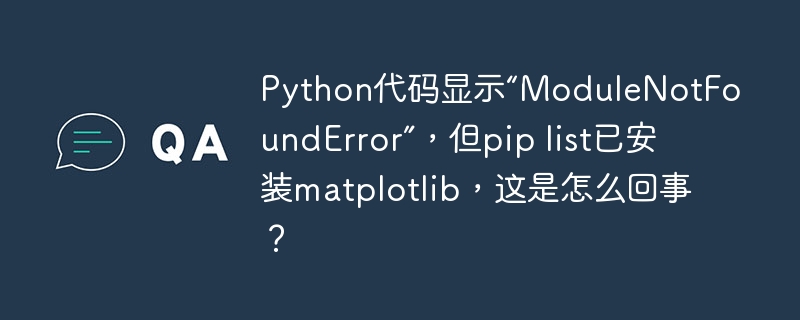
运行代码遭遇“modulenotfounderror”,但pip list已安装matplotlib
在编写python代码时,你可能遇到这种情况:代码中引入了matplotlib,但执行时却显示“no module named 'matplotlib'”错误。这令人困惑,因为pip list命令明确表明matplotlib已安装。
这种错误通常是由于执行代码的环境与pip list的环境不同造成的。python解释器默认在系统安装路径下运行,而pip可能在虚拟环境中安装了matplotlib。
解决方案:
立即学习“Python免费学习笔记(深入)”;
建议使用虚拟环境来隔离不同版本的python依赖项。虚拟环境可以通过venv模块创建,它可以创建一个与系统安装隔离的环境。
- 使用venv创建虚拟环境:
python3 -m venv env
- 激活虚拟环境:
source env/bin/activate
- 在虚拟环境中安装matplotlib:
pip install matplotlib
- 在虚拟环境中运行代码
python import matplotlib.pyplot as plt squares = [1, 4, 9, 16, 25] fig, ax = plt.subplots() ax.plot(squares) plt.show()
使用虚拟环境确保代码在正确的环境中运行,安装的依赖项与pip list的输出一致。
