◎欢迎参与讨论,请在这里发表您的看法、交流您的观点。
PyTorch 中的 EMNIST
ID:21879 / 打印请我喝杯咖啡☕
*我的帖子解释了 emnist。
emnist()可以使用emnist数据集,如下所示:
*备忘录:
- 第一个参数是 root(必需类型:str 或 pathlib.path)。 *绝对或相对路径都是可能的。
- 第二个参数是 split(required-type:str)。 *可以设置“byclass”、“bymerge”、“balanced”、“letters”、“digits”或“mnist”。
- 有训练参数(可选-默认:false-类型:float): *备注:
- 对于 split="byclass" 和 split="byclass",如果为 true,则使用训练数据(697,932 张图像),如果为 false,则使用测试数据(116,323 张图像)。
- 对于 split="balanced",如果为 true,则使用训练数据(112,800 张图像),如果为 false,则使用测试数据(188,00 张图像)。
- 对于 split="letters",如果为 true,则使用训练数据(124,800 张图像),如果为 false,则使用测试数据(20,800 张图像)。
- 对于 split="digits",如果为 true,则使用训练数据(240,000 张图像),如果为 false,则使用测试数据(40,000 张图像)。
- 对于 split="mnist",如果为 true,则使用训练数据(60,000 张图像),如果为 false,则使用测试数据(10,000 张图像)。
- 有转换参数(可选-默认:无-类型:可调用)。
- 有 target_transform 参数(可选-默认:无-类型:可调用)。
- 有下载参数(可选-默认:false-类型:bool): *备注:
- 如果为 true,则从互联网下载数据集并解压(解压)到根目录。
- 如果为 true 并且数据集已下载,则将其提取。
- 如果为 true 并且数据集已下载并提取,则不会发生任何事情。
- 如果数据集已经下载并提取,则应该为 false,因为它速度更快。
- 您可以从此处手动下载并提取数据集,例如数据/emnist/raw/.
- 存在图像默认翻转并逆时针旋转90度的错误,因此需要对其进行转换。
from torchvision.datasets import emnist train_data = emnist( root="data", split="byclass" ) train_data = emnist( root="data", split="byclass", train=true, transform=none, target_transform=none, download=false ) test_data = emnist( root="data", split="byclass", train=false ) len(train_data), len(test_data) # 697932 116323 train_data # dataset emnist # number of datapoints: 697932 # root location: data # split: train train_data.root # 'data' train_data.split # 'byclass' train_data.train # true print(train_data.transform) # none print(train_data.target_transform) # none train_data.download # <bound method emnist.download of dataset emnist # number of datapoints: 697932 # root location: data # split: train> train_data[0] # (<pil.image.image image mode=l size=28x28>, 35) train_data[1] # (<pil.image.image image mode=l size=28x28>, 36) train_data[2] # (<pil.image.image image mode=l size=28x28>, 6) train_data[3] # (<pil.image.image image mode=l size=28x28>, 3) train_data[4] # (<pil.image.image image mode=l size=28x28>, 22) train_data.classes # ['0', '1', '2', '3', '4', '5', '6', '7', '8', '9', # 'a', 'b', 'c', 'd', 'e', 'f', 'g', 'h', 'i', 'j', 'k', 'l', 'm', # 'n', 'o', 'p', 'q', 'r', 's', 't', 'u', 'v', 'w', 'x', 'y', 'z', # 'a', 'b', 'c', 'd', 'e', 'f', 'g', 'h', 'i', 'j', 'k', 'l', 'm', # 'n', 'o', 'p', 'q', 'r', 's', 't', 'u', 'v', 'w', 'x', 'y', 'z']
from torchvision.datasets import emnist train_data = emnist( root="data", split="byclass", train=true ) test_data = emnist( root="data", split="byclass", train=false ) import matplotlib.pyplot as plt def show_images(data): plt.figure(figsize=(12, 2)) col = 5 for i, (image, label) in enumerate(data, 1): plt.subplot(1, col, i) plt.title(label) plt.imshow(image) if i == col: break plt.show() show_images(data=train_data) show_images(data=test_data)
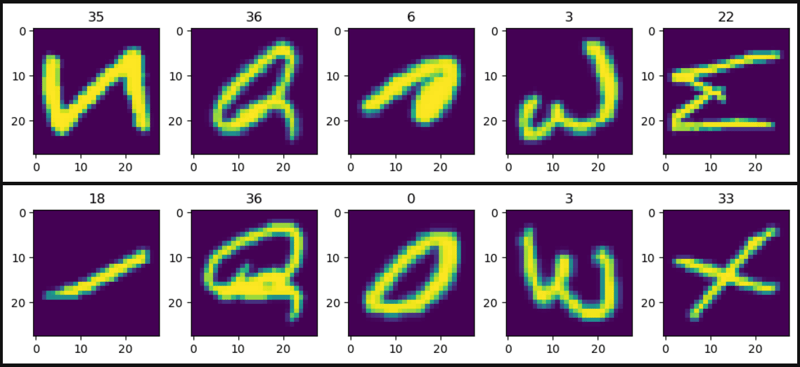
from torchvision.datasets import EMNIST from torchvision.transforms import v2 train_data = EMNIST( root="data", split="byclass", train=True, transform=v2.Compose([ v2.RandomHorizontalFlip(p=1.0), v2.RandomRotation(degrees=(90, 90)) ]) ) test_data = EMNIST( root="data", split="byclass", train=False, transform=v2.Compose([ v2.RandomHorizontalFlip(p=1.0), v2.RandomRotation(degrees=(90, 90)) ]) ) import matplotlib.pyplot as plt def show_images(data): plt.figure(figsize=(12, 2)) col = 5 for i, (image, label) in enumerate(data, 1): plt.subplot(1, col, i) plt.title(label) plt.imshow(image) if i == col: break plt.show() show_images(data=train_data) show_images(data=test_data)

