◎欢迎参与讨论,请在这里发表您的看法、交流您的观点。
安装 Torch-TensorRT 时为什么会出现“占位符项目”错误,如何解决?
ID:21076 / 打印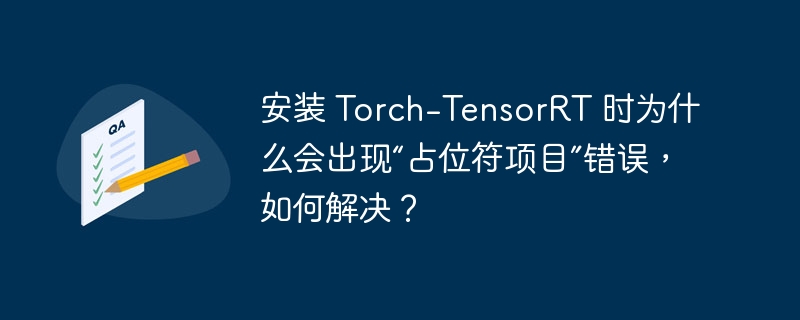
pip 安装 torch-tensorrt 报错原因
在使用 pip 安装 torch-tensorrt 时,可能会遇到以下错误,提示不适用于 pypi 的占位符项目:
runtimeerror: the package you are trying to install is only a placeholder project on pypi.org repository. to install torch-tensorrt please run the following command: $ pip install torch-tensorrt -f https://github.com/nvidia/torch-tensorrt/releases
错误根源
此错误源自上传到 pypi 的 torch-tensorrt 仅是一个占位符项目。这是因为真实包在 github 存储库上提供。
解决方案
要正确安装 torch-tensorrt,需要直接从 github 下载轮文件(.whl):
- 前往 github 存储库:https://github.com/nvidia/torch-tensorrt/releases
- 找到与你的系统相对应的 .whl 文件(例如,带有 .cu116 后缀的文件表示 cuda 11.6)。
- 手动将 .whl 文件下载到本地。
- 在终端中,使用以下命令安装本地 .whl 文件:
pip install /path/to/downloaded.whl
注意:
- 请确保已根据系统要求安装必要的 cuda 和 cudnn 版本。
- 如果仍遇到问题,请尝试使用 --user 标志安装 torch-tensorrt,这将将其安装到本地用户空间而不是系统范围内。
