◎欢迎参与讨论,请在这里发表您的看法、交流您的观点。
如何解决 Pandas 读取 XLSX 文件出现的“Excel 文件格式无法确定”错误?
ID:20871 / 打印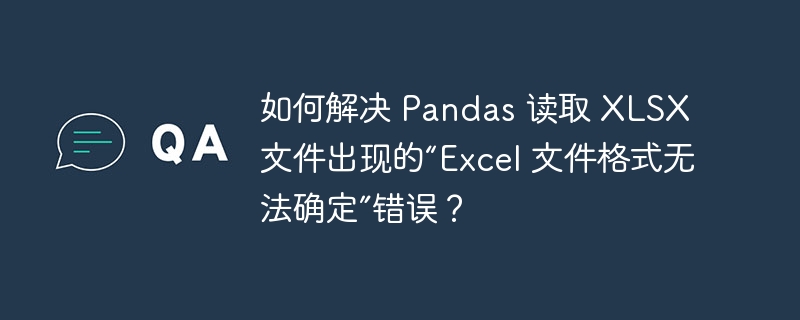
pandas 读取所有 xlsx 文件时出现“excel 文件格式无法确定”错误
在使用 pandas 从文件夹中读取所有 xlsx 文件时,可能会遇到如下错误:
excel file format cannot be determined, you must specify an engine manually.
根源
此错误通常是由 ms excel 创建的隐藏临时文件引起的,这些文件会在打开 excel 文件时在同一目录中创建,文件名格式为:
~$datasheet.xlsx
解决方案
为了避免此错误,可以:
- 关闭所有 excel 文件后运行代码:确保在运行代码读取文件之前关闭所有打开的 excel 文件。
-
手动指定引擎:使用 engine 参数指定引擎,例如 openpyxl,如下所示:
df = pd.read_excel(f, engine="openpyxl")
注意事项
使用 openpyxl 引擎可能会导致另一个错误:“badzipfile: file is not a zip file”。这是因为 pandas 的旧版本(
