◎欢迎参与讨论,请在这里发表您的看法、交流您的观点。
如何使用 Python 自动执行日常任务(第 2 部分)
ID:19602 / 打印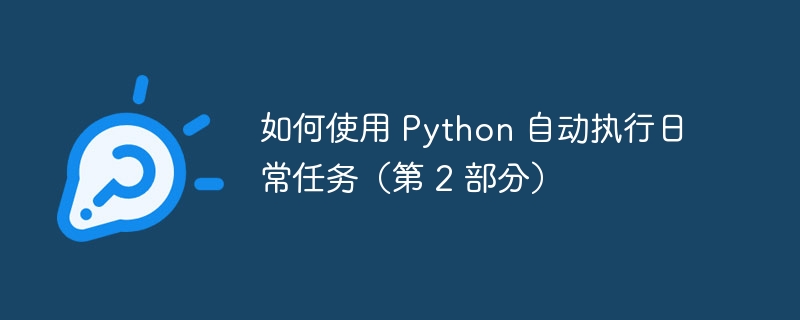
作者:特里克斯·赛勒斯
waymap渗透测试工具:点击这里
trixsec github:点击这里
在第 1 部分中,我们探索了如何使用 python 来自动化文件管理、网页抓取、发送电子邮件、google 表格和系统监控。在第 2 部分中,我们将继续介绍更高级的任务,例如自动化 api、调度脚本以及将自动化与第三方服务集成。
7。自动化 api 请求
许多 web 服务提供 api 来以编程方式与其平台进行交互。使用请求库,您可以轻松地自动执行任务,例如从 api 获取数据、发布更新或在云服务上执行 crud 操作。
import requests # openweathermap api configuration api_key = 'your_api_key' city = 'new york' url = f'http://api.openweathermap.org/data/2.5/weather?q={city}&appid={api_key}' # send a get request to fetch weather data response = requests.get(url) data = response.json() # extract temperature information temperature = data['main']['temp'] weather = data['weather'][0]['description'] print(f"temperature: {temperature}°k") print(f"weather: {weather}") 此脚本从 openweathermap api 获取指定城市的当前天气数据并显示它。
立即学习“Python免费学习笔记(深入)”;
8。使用 python 安排任务
有时您需要自动执行任务以在特定时间或间隔运行。 python 的计划库可以轻松设置在特定时间自动运行的作业。
import schedule import time # task function to be executed def task(): print("executing scheduled task...") # schedule the task to run every day at 9 am schedule.every().day.at("09:00").do(task) # keep the script running to check the schedule while true: schedule.run_pending() time.sleep(1) 此脚本安排任务在每天上午 9 点运行,使用简单的调度循环来保持任务运行。
9。自动化数据库操作
python 可用于与数据库交互、自动输入数据以及执行读取、更新和删除记录等操作。 sqlite3 模块允许您管理 sqlite 数据库,而其他库(如 psycopg2 或 mysqldb)可与 postgresql 和 mysql 配合使用。
import sqlite3 # connect to sqlite database conn = sqlite3.connect('tasks.db') # create a cursor object to execute sql commands cur = conn.cursor() # create a table for storing tasks cur.execute('''create table if not exists tasks (id integer primary key, task_name text, status text)''') # insert a new task cur.execute("insert into tasks (task_name, status) values ('complete automation script', 'pending')") # commit changes and close the connection conn.commit() conn.close() 此脚本创建一个 sqlite 数据库,添加一个“任务”表,并向数据库中插入一个新任务。
10。自动化 excel 文件管理
python 与 openpyxl 或 pandas 库一起可用于自动读取、写入和修改 excel 文件。这对于自动化数据分析和报告任务特别有用。
import pandas as pd # read excel file df = pd.read_excel('data.xlsx') # perform some operation on the data df['total'] = df['price'] * df['quantity'] # write the modified data back to a new excel file df.to_excel('updated_data.xlsx', index=false) 此脚本读取 excel 文件,对数据执行计算,并将更新的数据写入新文件。
11。使用 selenium 实现浏览器交互自动化
使用 selenium,python 可以自动执行与 web 浏览器的交互,例如登录帐户、填写表单和执行重复的 web 任务。
from selenium import webdriver from selenium.webdriver.common.keys import keys # set up the browser driver driver = webdriver.chrome() # open the login page driver.get('https://example.com/login') # locate the username and password fields, fill them in, and log in username = driver.find_element_by_name('username') password = driver.find_element_by_name('password') username.send_keys('your_username') password.send_keys('your_password') password.send_keys(keys.return) # close the browser driver.quit() 此脚本打开 web 浏览器,导航到登录页面,填写凭据,然后自动登录。
12。自动化云服务
python 与 aws、google cloud 和 azure 等云服务集成良好。使用 boto3 库,您可以自动执行管理 aws 中的 s3 存储桶、ec2 实例和 lambda 函数等任务。
import boto3 # connect to s3 s3 = boto3.client('s3') # list all buckets buckets = s3.list_buckets() for bucket in buckets['buckets']: print(bucket['name']) # create a new bucket s3.create_bucket(bucket='my-new-bucket') # upload a file to the bucket s3.upload_file('file.txt', 'my-new-bucket', 'file.txt') 此脚本连接到 aws s3,列出所有存储桶,创建一个新存储桶,并向其中上传文件。
13。自动化 pdf 操作
使用 pypdf2 库,python 可以自动执行合并、拆分和从 pdf 文件中提取文本等任务。
import PyPDF2 # List of PDF files to merge pdfs = ['file1.pdf', 'file2.pdf', 'file3.pdf'] # Create a PDF merger object merger = PyPDF2.PdfMerger() # Loop through the PDFs and append them to the merger for pdf in pdfs: merger.append(pdf) # Write the merged PDF to a new file with open('merged_file.pdf', 'wb') as f: merger.write(f) 此脚本将多个 pdf 文件合并为一个文件。
~trixsec
