◎欢迎参与讨论,请在这里发表您的看法、交流您的观点。
css文字居中怎么设置
ID:15161 / 打印css中居中文字的方法有:使用 text-align: center; 属性将元素文字水平居中。使用 margin: 0 auto; 属性将元素在水平方向居中。使用 flexbox 布局,设置 display: flex; justify-content: center;。使用 grid 布局,设置 display: grid; place-items: center;。
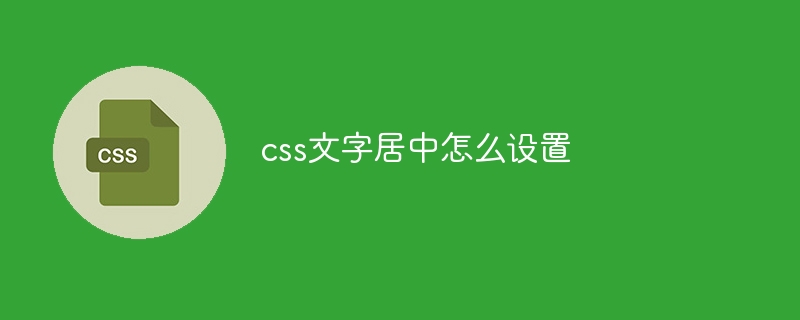
CSS 文字居中如何设置
在 CSS 中,可以通过以下方法将文字居中:
1. text-align 属性
语法:
立即学习“前端免费学习笔记(深入)”;
text-align: center;
示例:
p { text-align: center; }这将把所有段落 (p) 的文字居中对齐。
2. margin: 0 auto; 属性
语法:
立即学习“前端免费学习笔记(深入)”;
margin: 0 auto;
示例:
div { margin: 0 auto; width: 50%; }这将把 div 内的内容居中对齐,因为 margin: 0 auto; 会将内容的左右边距设置为 0,然后再自动分配剩下的边距,从而达到居中的效果。
3. flexbox 布局
语法:
立即学习“前端免费学习笔记(深入)”;
display: flex; justify-content: center;
示例:
.container { display: flex; justify-content: center; }这将使用 flexbox 布局,并将里面的内容水平居中对齐。
4. grid 布局
语法:
立即学习“前端免费学习笔记(深入)”;
display: grid; place-items: center;
示例:
.container { display: grid; place-items: center; }这将使用 grid 布局,并将里面的内容水平和垂直居中对齐。
