uniapp中如何实现图片浏览和图片预览功能
ID:4833 / 打印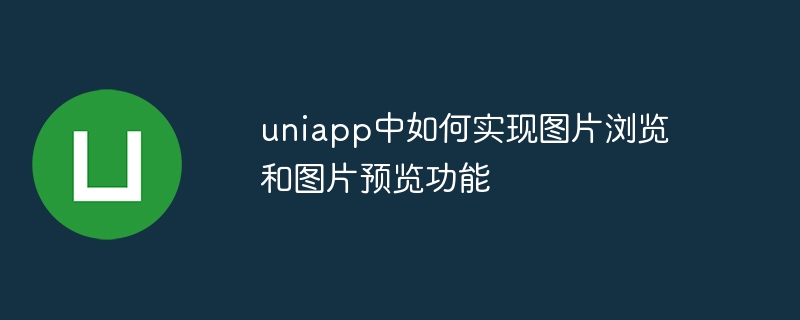
uniapp中如何实现图片浏览和图片预览功能?
在uniapp中,我们可以使用uni-ui组件库来实现图片浏览和图片预览功能。uni-ui是由DCloud公司开发的一套基于Vue.js的组件库,提供了丰富的UI组件,包括图片浏览和图片预览组件。
首先,我们需要在项目中引入uni-ui组件库。打开项目的pages.json文件,在"easycom"字段中添加"uni-ui",如下所示:
"easycom": { "autoscan": true, "custom": { "^uni-(.*)": "@/uni-ui/uni-$1/uni-$1.vue" } }然后,在需要使用图片浏览和图片预览的页面中,引入相应的组件。打开页面的vue文件,在标签中添加如下代码:
<template> <view> <!-- 图片列表 --> <view v-for="(item, index) in images" :key="index" @click="previewImage(index)"> <image :src="item.url"></image> </view> <!-- 图片预览组件 --> <uni-gallery :current="currentIndex" :urls="imageUrls" :show="{{previewVisible}}" @change="previewChange"></uni-gallery> </view> </template>在