◎欢迎参与讨论,请在这里发表您的看法、交流您的观点。
uniapp中如何实现二手交易和闲置物品交换
ID:4811 / 打印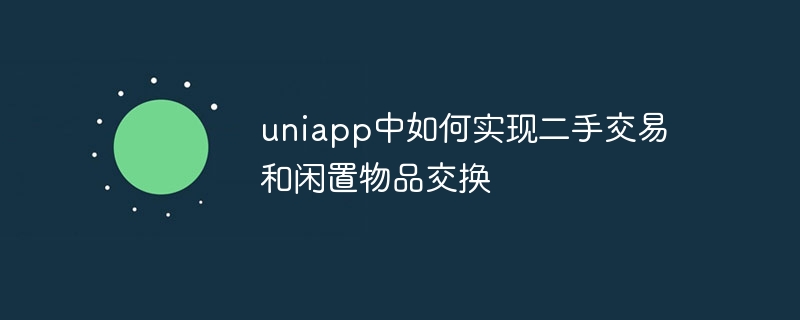
标题:UniApp中实现二手交易和闲置物品交换的具体代码示例
引言:
随着二手交易和闲置物品交换的兴起,越来越多的人开始寻找方便快捷的交易平台。而UniApp作为一款跨平台的开发框架,提供了丰富的接口和组件,便于开发者实现各种功能。本文将介绍如何利用UniApp框架来实现二手交易和闲置物品交换的功能,并提供具体的代码示例。
一、准备工作
在进行具体的开发前,我们需要准备一些必要的工作:
- 安装UniApp开发环境:请参考UniApp官方文档进行安装。
- 创建项目:使用UniApp提供的命令行工具或者图形界面工具创建一个新的UniApp项目。
二、二手交易功能实现
- 创建商品列表页面
在uniapp项目中,我们可以创建一个商品列表页面来展示所有的二手商品信息。在该页面中,我们可以显示商品的标题、价格、图片等信息,并提供筛选功能供用户快速找到自己感兴趣的商品。以下是一个简单的示例代码:
<template> <view class="container"> <view class="search"> <input class="search-input" type="text" placeholder="请输入关键字" /> <button class="search-button">搜索</button> </view> <view class="goods-list"> <!-- 循环展示商品列表 --> <view class="goods-item" v-for="(item, index) in goodsList" :key="index"> <view class="goods-title">{{ item.title }}</view> <view class="goods-price">¥{{ item.price }}</view> <image class="goods-image" :src="item.imageUrl" mode="aspectFill"></image> </view> </view> </view> </template> <script> export default { data() { return { goodsList: [ { title: "二手手机", price: 1000, imageUrl: "https://example.com/phone.jpg" }, // 其他商品信息... ] }; } }; </script> <style> .container { padding: 20rpx; } .search { display: flex; margin-bottom: 20rpx; } .search-input { flex: 1; border: 1px solid #ccc; border-radius: 5rpx; padding: 5rpx; font-size: 14px; } .search-button { margin-left: 10rpx; background-color: #333; color: #fff; border: none; border-radius: 5rpx; padding: 5rpx 10rpx; font-size: 14px; } .goods-list { display: flex; flex-wrap: wrap; justify-content: space-between; } .goods-item { width: 45%; margin-bottom: 20rpx; border: 1px solid #ccc; border-radius: 5rpx; padding: 10rpx; } .goods-title { font-size: 16px; font-weight: bold; } .goods-price { color: #f00; margin-top: 5rpx; } .goods-image { width: 100%; height: 200rpx; margin-top: 10rpx; } </style>- 创建商品详情页面
当用户点击某个商品时,我们可以跳转到商品详情页面,展示该商品的详细信息,包括商品描述、卖家信息、联系方式等。以下是一个简单的示例代码:
<template> <view class="container"> <view class="goods-info"> <image class="goods-image" :src="goodsInfo.imageUrl" mode="aspectFit"></image> <view class="goods-title">{{ goodsInfo.title }}</view> <view class="goods-price">¥{{ goodsInfo.price }}</view> <view class="goods-desc">{{ goodsInfo.desc }}</view> </view> <view class="contact"> <text class="contact-text">联系卖家:{{ goodsInfo.contact }}</text> </view> </view> </template> <script> export default { data() { return { goodsInfo: { title: "二手手机", price: 1000, imageUrl: "https://example.com/phone.jpg", desc: "这是一部二手手机,配置X,性能优秀。", contact: "138********" } }; } }; </script> <style> .container { padding: 20rpx; } .goods-info { margin-bottom: 20rpx; } .goods-image { width: 100%; height: 300rpx; margin-bottom: 10rpx; } .goods-title { font-size: 20px; font-weight: bold; margin-bottom: 10rpx; } .goods-price { font-size: 16px; color: #f00; margin-bottom: 10rpx; } .goods-desc { font-size: 16px; line-height: 1.5; color: #666; margin-bottom: 10rpx; } .contact { display: flex; align-items: center; } .contact-text { font-size: 16px; margin-right: 10rpx; } </style>以上示例代码中,商品信息是固定的,可以通过接口请求获取真实的商品数据。
三、闲置物品交换功能实现
闲置物品交换与二手交易类似,不同之处在于用户可以发布自己的闲置物品信息,并主动寻找感兴趣的物品。在UniApp中,我们可以通过创建发布物品和浏览物品列表的页面来实现这一功能。
- 创建发布物品页面
用户可以在该页面填写物品的标题、价格、描述、联系方式等信息,并上传物品的照片。以下是一个简单的示例代码:
<template> <view class="container"> <form class="publish-form"> <div class="form-group"> <label class="label">标题:</label> <input class="input" type="text" placeholder="请输入标题" /> </div> <div class="form-group"> <label class="label">价格:</label> <input class="input" type="number" placeholder="请输入价格" /> </div> <div class="form-group"> <label class="label">描述:</label> <textarea class="textarea" placeholder="请输入物品描述"></textarea> </div> <div class="form-group"> <label class="label">联系方式:</label> <input class="input" type="text" placeholder="请输入联系方式" /> </div> <div class="form-group"> <label class="label">照片:</label> <input class="input" type="file" accept="image/*" /> </div> <button class="publish-button">发布</button> </form> </view> </template> <script> export default {}; </script> <style> .container { padding: 20rpx; } .publish-form { display: grid; grid-template-columns: auto; grid-row-gap: 10rpx; max-width: 400rpx; } .form-group { display: flex; align-items: center; } .label { width: 100rpx; } .input, .textarea { flex: 1; border: 1px solid #ccc; border-radius: 5rpx; padding: 5rpx; font-size: 14px; } .publish-button { margin-top: 10rpx; background-color: #333; color: #fff; border: none; border-radius: 5rpx; padding: 5rpx 10rpx; font-size: 14px; } </style>- 创建浏览物品列表页面
用户可以在该页面浏览其他用户发布的闲置物品信息,并进行筛选和联系。以下是一个简单的示例代码:
<template> <view class="container"> <view class="search"> <input class="search-input" type="text" placeholder="请输入关键字" /> <button class="search-button">搜索</button> </view> <view class="goods-list"> <!-- 循环展示物品列表 --> <view class="goods-item" v-for="(item, index) in goodsList" :key="index"> <view class="goods-title">{{ item.title }}</view> <view class="goods-price">¥{{ item.price }}</view> <image class="goods-image" :src="item.imageUrl" mode="aspectFill"></image> <view class="goods-contact">{{ item.contact }}</view> </view> </view> </view> </template> <script> export default { data() { return { goodsList: [ { title: "闲置书籍", price: 50, imageUrl: "https://example.com/book.jpg", contact: "138********" }, // 其他物品信息... ] }; } }; </script> <style> .container { padding: 20rpx; } .search { display: flex; margin-bottom: 20rpx; } .search-input { flex: 1; border: 1px solid #ccc; border-radius: 5rpx; padding: 5rpx; font-size: 14px; } .search-button { margin-left: 10rpx; background-color: #333; color: #fff; border: none; border-radius: 5rpx; padding: 5rpx 10rpx; font-size: 14px; } .goods-list { display: flex; flex-wrap: wrap; justify-content: space-between; } .goods-item { width: 45%; margin-bottom: 20rpx; border: 1px solid #ccc; border-radius: 5rpx; padding: 10rpx; } .goods-title { font-size: 16px; font-weight: bold; } .goods-price { color: #f00; margin-top: 5rpx; } .goods-image { width: 100%; height: 200rpx; margin-top: 10rpx; } .goods-contact { font-size: 14px; margin-top: 5rpx; color: #666; } </style>以上示例代码中,物品信息也是固定的,可以通过接口请求获取真实的物品数据。
结语:
通过UniApp框架,我们可以轻松实现二手交易和闲置物品交换的功能,为用户提供一个便捷的平台进行交易。希望以上示例能够对您在UniApp中开发二手交易和闲置物品交换功能有所帮助。如若需要更深入的技术细节,请参考UniApp官方文档或查阅相关教程。祝您在UniApp开发中取得成功!
