◎欢迎参与讨论,请在这里发表您的看法、交流您的观点。
unittest无法发现测试文件?如何使用unittest discover运行所有测试?
ID:21404 / 打印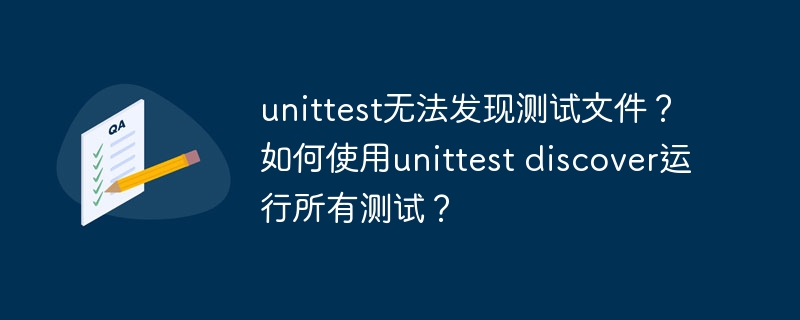
unittest 无法识别测试脚本
问题描述:
在目录结构中包含多个以 "test" 开头的 python 文件,但使用 python -m unittest testing 命令运行测试时,却无法识别这些文件。直接指定测试文件(例如 python -m unittest testing.test_sample)可以正常运行,但无法自动检测所有测试文件。
解决方法:
根据 unittest 文档,python -m unittest 命令相当于 python -m unittest discover。如果需要传入参数,则必须使用 python -m unittest discover 的形式。
对于指定目录的测试文件,正确的命令应该是:
python -m unittest discover testing
这样,unittest 就可以自动检测所有位于 "testing" 目录下的测试文件并运行测试。
