◎欢迎参与讨论,请在这里发表您的看法、交流您的观点。
java怎么取json数组每个属性和值
ID:16867 / 打印从 java json 数组中获取每个属性和值的方法:使用 jackson 库:使用 objectmapper 解析 json 数组。创建 jsonarray 对象并遍历,获取键值对。使用 gson 库:使用 gson 解析 json 数组。遍历数组元素,获取键值对。
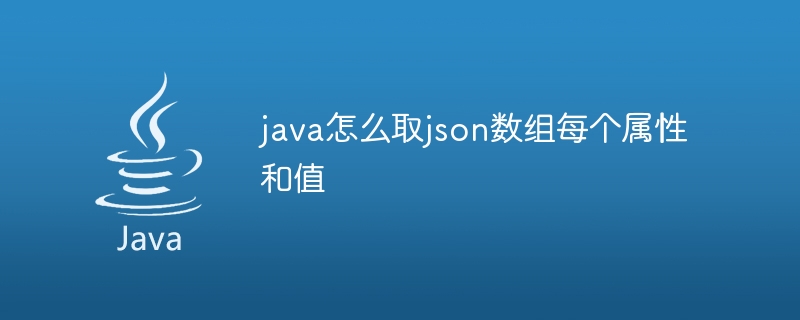
如何从 Java JSON 数组中获取每个属性和值
JSON 数组是一种数据结构,它包含一系列值。每个值可以是字符串、数字、布尔值、对象或另一个数组。为了从 Java 中的 JSON 数组中提取每个属性和值,可以使用以下步骤:
使用 Jackson 库解析 JSON 数组
import com.fasterxml.jackson.databind.ObjectMapper; import com.fasterxml.jackson.core.JsonParser; import org.json.JSONArray; // 如果使用 org.json 包中的 JSONArray // 假设 jsonStr 是包含 JSON 数组的字符串 String jsonStr = "[{"name":"John", "age":30}, {"name":"Alice", "age":25}]"; // 创建 ObjectMapper 对象 ObjectMapper mapper = new ObjectMapper(); // 因为 JSON 是一个字符串,所以需要使用 JsonParser 来解析它 JsonParser parser = mapper.getFactory().createParser(jsonStr); // 创建一个 JSONArray 对象 JSONArray jsonArray = null; if (parser.getCurrentToken() == JsonToken.START_ARRAY) { jsonArray = new JSONArray(parser.readValueAsTree().toString()); } // 遍历 JSON 数组 for (int i = 0; i < jsonArray.length(); i++) { JSONObject jsonObject = jsonArray.getJSONObject(i); // 遍历 JSON 对象中的每个键值对 for (String key : jsonObject.keySet()) { // 获取键和值 String value = jsonObject.getString(key); System.out.println("Key: " + key + ", Value: " + value); } }使用 Gson 库解析 JSON 数组
立即学习“Java免费学习笔记(深入)”;
import com.google.gson.Gson; import com.google.gson.JsonArray; import com.google.gson.JsonElement; import com.google.gson.JsonObject; // 假设 jsonStr 是包含 JSON 数组的字符串 String jsonStr = "[{"name":"John", "age":30}, {"name":"Alice", "age":25}]"; // 创建 Gson 对象 Gson gson = new Gson(); // 解析 JSON 数组 JsonArray jsonArray = gson.fromJson(jsonStr, JsonArray.class); // 遍历 JSON 数组 for (JsonElement element : jsonArray) { JsonObject jsonObject = element.getAsJsonObject(); // 遍历 JSON 对象中的每个键值对 for (String key : jsonObject.keySet()) { // 获取键和值 String value = jsonObject.get(key).getAsString(); System.out.println("Key: " + key + ", Value: " + value); } }通过使用这些步骤,您可以轻松地从 Java 中的 JSON 数组中提取每个属性和值。
