◎欢迎参与讨论,请在这里发表您的看法、交流您的观点。
css盒子无法居中怎么办
ID:15178 / 打印css 中使盒子居中的方法有:flexbox 布局、margin、text-align 和绝对定位。flexbox 布局最灵活,支持水平和垂直居中;margin 适用于水平居中;text-align 用于与文本一起居中;绝对定位可通过精确设置位置来实现居中。
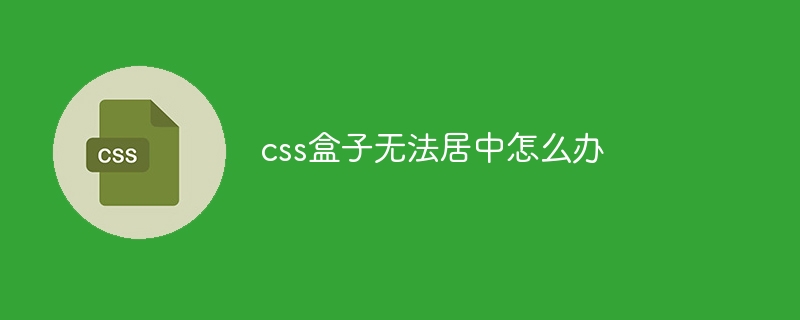
如何使 CSS 盒子居中
在 CSS 中使盒子居中是一种常见的需求,可以通过以下几种方法实现:
1. flexbox 布局
.container { display: flex; justify-content: center; align-items: center; } .box { width: 100px; height: 100px; background-color: red; }- 使用 display: flex 将容器设置成 flexbox 布局。
- justify-content: center 使容器在水平方向上居中对齐。
- align-items: center 使容器在垂直方向上居中对齐。
2. 使用 margin
立即学习“前端免费学习笔记(深入)”;
.box { margin: 0 auto; width: 100px; height: 100px; background-color: red; }- margin: 0 auto 会在左右两侧添加相等的 margin,使盒子水平居中。
3. 使用 text-align
.container { text-align: center; } .box { display: inline-block; width: 100px; height: 100px; background-color: red; }- 使用 text-align: center 将容器文本对齐方式设置为居中。
- 将盒子设置为 display: inline-block 以使其响应 text-align 属性。
4. 使用绝对定位
.container { position: relative; width: 200px; height: 200px; } .box { position: absolute; top: 50%; left: 50%; transform: translate(-50%, -50%); width: 100px; height: 100px; background-color: red; }- 将容器设置为相对定位(position: relative)。
- 将盒子设置为绝对定位(position: absolute)。
- 使用 top: 50%; 和 left: 50%; 将盒子放置在容器的中心。
- 使用 transform: translate(-50%, -50%); 将盒子居中对齐其自身。
通过使用这些方法,可以轻松地将 CSS 盒子在容器或页面上居中对齐。选择哪种方法取决于具体的布局和需求。
