绝对定位策略的要求和适用情景
ID:14607 / 打印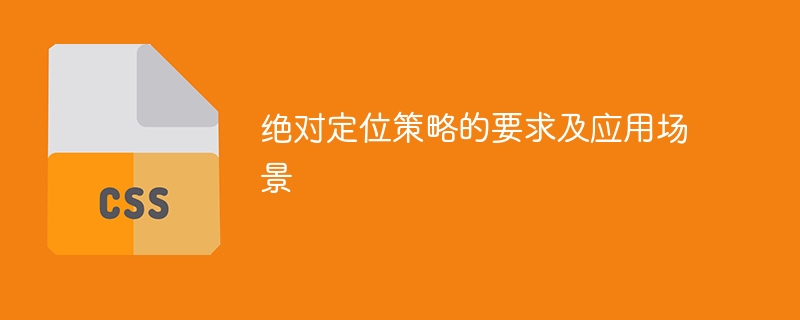
绝对定位策略的要求及应用场景,需要具体代码示例
摘要:绝对定位(Absolute positioning)是前端开发中常用的一种布局策略。本文将介绍绝对定位的要求、应用场景,并给出具体的代码示例,帮助读者更好地理解和运用这一策略。
一、绝对定位的要求
绝对定位是指通过设置元素的 position 属性为 "absolute",使元素相对于其最近的非 static 定位祖先元素进行定位。绝对定位的要求如下:
- 确定定位的参考对象:绝对定位的元素需要确定相对于哪个元素进行定位。一般情况下,我们可以通过设置元素的父元素的 position 属性为 "relative"、 "fixed" 或 "absolute" 来确定定位的参考对象。
- 设置定位的坐标:绝对定位的元素需要设置 top、bottom、left、right 属性来确定其在定位参考对象以内的位置。这些属性的值可以是像素值、百分比或 auto(自动计算位置)。
- 添加 z-index 属性:如果页面中存在多个绝对定位的元素或层叠元素,我们还需要使用 z-index 属性来控制元素的显示层级。
二、绝对定位的应用场景
绝对定位在前端开发中有着广泛的应用场景,主要包括以下几个方面:
- 响应式布局:绝对定位可以用于创建响应式的布局效果。我们可以根据不同设备的屏幕大小和分辨率,使用不同的定位坐标,实现元素在不同设备上的适配布局。
<div id="box1"></div> <div id="box2"></div>
在上述代码示例中,我们通过绝对定位的方式,将容器 #container 分为两个并列的部分,分别使用红色和蓝色填充,并实现了响应式布局。
- 浮动元素的定位:经常使用浮动来实现元素的横向排列,但是浮动元素的布局不会占据原文档流中的位置,而且会相互影响。这时,可以使用绝对定位将浮动元素固定在其父元素的指定位置上。
<div id="box1"></div> <div id="box2"></div>
在上述代码示例中,我们将两个浮动元素分别设置为左浮动和使用绝对定位,使得 #box1 和 #box2 在父元素 #container 内部实现了左右两侧的排列效果。
- 导航菜单的布局:绝对定位可以用于创建导航菜单的布局,并实现菜单项的下拉效果。