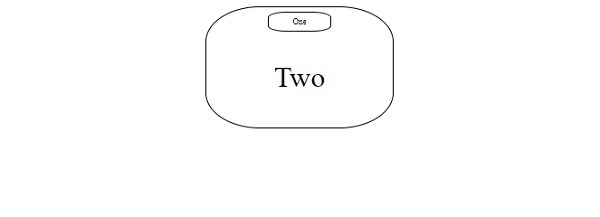◎欢迎参与讨论,请在这里发表您的看法、交流您的观点。
使用 CSS 设置关键字的字体大小
ID:13650 / 打印css font-size 属性可以使用绝对和相对关键字来设置。这会根据需要缩放文本。
语法
CSS font-size 属性的语法如下 -
Selector { font-size: /*value*/ }下表列出了 CSS 中使用的标准关键字 -
| Sr.No | Value &描述 |
|---|---|
| 1 | 中 设置字体大小到中等尺寸。这是默认值 |
| 2 | xx-small 立即学习“前端免费学习笔记(深入)”; 集将字体大小设置为 xx-small 尺寸 |
| 3 | x-small< /p> 将字体大小设置为特别小 |
| 4 | 小< /strong> 将字体大小设置为较小尺寸 |
| 5 | large 将字体大小设置为大尺寸 |
| 6 | x-large 将字体大小设置为超大尺寸 |
| 7 | xx-large 将字体大小设置为xx-large尺寸 |
| 8 | 较小 将字体大小设置为小于父元素
|
| 9 | 更大 将字体大小设置为比父元素更大的大小 |
以下示例说明了如何使用关键字设置 CSS font-size 属性。
示例
现场演示
<!DOCTYPE html> <html> <head> <style> h1{ font-size: larger; } #demo { font-size: medium; text-align: center; background-color: floralwhite; } p { font-size: xx-large; } </style> </head> <body> <h1>Demo Heading</h1> <p id="demo">This is demo text.</p> <p>This is another demo text.</p> </body> </html>输出
这给出了以下输出 -
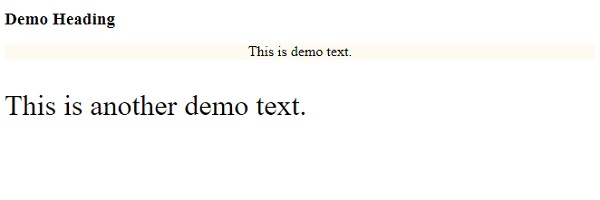
示例
现场演示
<!DOCTYPE html> <html> <head> <style> div { margin: auto; padding: 5px; width: 30%; border: 1px solid; border-radius: 29%; text-align: center; font-size: xx-small; } p { font-size: xx-large; } </style> </head> <body> <div> <div>One</div> <p>Two</p> </div> </body> </html>输出
这给出了以下输出 -