◎欢迎参与讨论,请在这里发表您的看法、交流您的观点。
使用 CSS 为作为其父级的第二个子级的每个元素设置样式
ID:13579 / 打印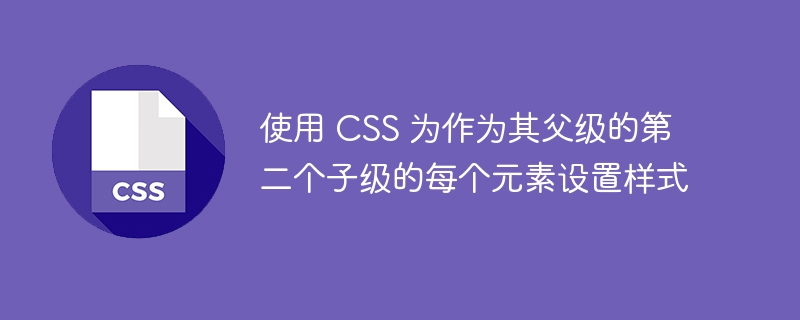
要使用 CSS 为作为其父级的第二个子级的每个
元素设置样式,请使用 CSS :nth-child(n) 选择器。
示例 h2>
您可以尝试运行以下代码来实现:nth-child(n)选择器
Live Demo
<!DOCTYPE html> <html> <head> <style> p:nth-child(4) { background: orange; color: white; } </style> </head> <body> <p>This is demo text 1.</p><p><span>立即学习</span>“<a href="https://pan.quark.cn/s/cb6835dc7db1" style="text-decoration: underline !important; color: blue; font-weight: bolder;" rel="nofollow" target="_blank">前端免费学习笔记(深入)</a>”;</p> <p>This is demo text 2.</p> <p>This is demo text 3.</p> <p>This is demo text 4.</p> <p>This is demo text 5.</p> <p>This is demo text 6.</p> </body> </html>