◎欢迎参与讨论,请在这里发表您的看法、交流您的观点。
使用哪个 CSS 属性来设置动画的速度曲线?
ID:13370 / 打印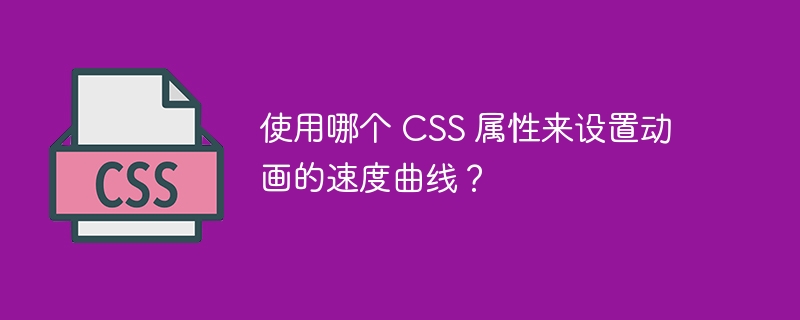
使用animation-timing-function来设置动画的速度曲线。您可以尝试运行以下代码来设置ease和ease-in动画效果:
示例
Live Demo
<!DOCTYPE html> <html> <head> <style> div { width: 150px; height: 200px; position: relative; background-color: yellow; animation-name: myanim; animation-duration: 2s; animation-direction: alternate-reverse; animation-iteration-count: 3; } @keyframes myanim { from {left: 100px;} to {left: 200px;} } #demo1 {animation-timing-function: ease;} #demo2 {animation-timing-function: ease-in;} </style> </head> <body> <div id = "demo1">ease effect</div> <div id = "demo2">ease-in effect</div> </body> </html>