◎欢迎参与讨论,请在这里发表您的看法、交流您的观点。
使用 CSS 创建工具提示
ID:13197 / 打印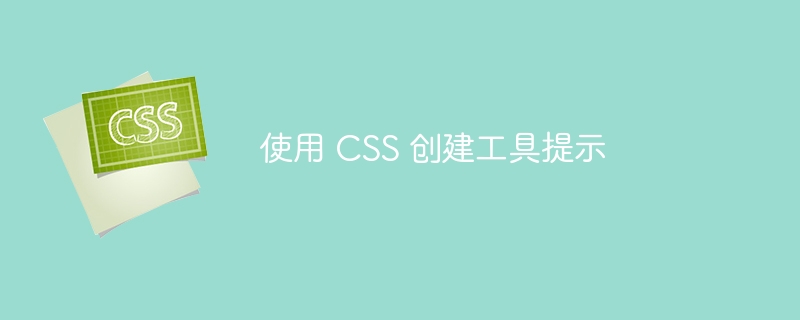
当用户将鼠标光标移动到文本上时,工具提示可见。您可以在其中添加信息以方便用户理解。
示例
您可以尝试运行以下代码来了解如何创建工具提示 -
现场演示<!DOCTYPE html> <html> <style> #mytooltip #mytext { visibility: hidden; width: 100px; background-color: black; color: #fff; text-align: center; border-radius: 3px; padding: 10px 0; position: absolute; z-index: 1; } #mytooltip:hover #mytext { visibility: visible; } </style> <body> <div id = "mytooltip">Hover the mouse over me <p id = "mytext">My Tooltip text</p> </div> </body> </html>