◎欢迎参与讨论,请在这里发表您的看法、交流您的观点。
设置元素的左、右、上、下内边距
ID:13125 / 打印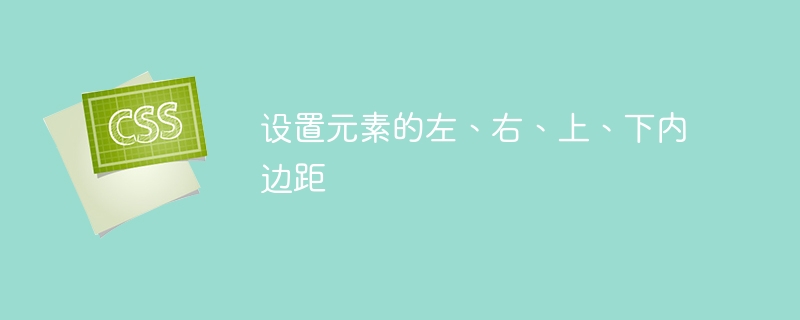
padding 属性设置元素的左、右、上、下内边距。您可以尝试运行以下代码来实现padding属性。
示例
<html> <head> </head> <body> <p style = "padding: 25px; border:2px solid orange;"> This is a paragraph. </p> <p style = "padding:20px 4%; border:2px solid red;"> This is another paragraph. </p> <p style = "padding: 15px 3% 10px; border:1px solid maroon;"> Top padding will be 15px, left and right padding will be 3% of the total width of the document, bottom padding will be 10px </p> </body> </html>
