◎欢迎参与讨论,请在这里发表您的看法、交流您的观点。
html怎么设置渐变色
ID:12456 / 打印html 中可使用 css 属性 background 设置渐变色,语法为 background: linear-gradient(angle, color-stop1, color-stop2)。参数 angle 指定渐变方向,color-stop1 和 color-stop2 定义渐变起始和结束颜色及位置。如需创建水平红色到蓝色渐变,代码为:background: linear-gradient(to right, red, blue)。垂直渐变可以是 background: linear-
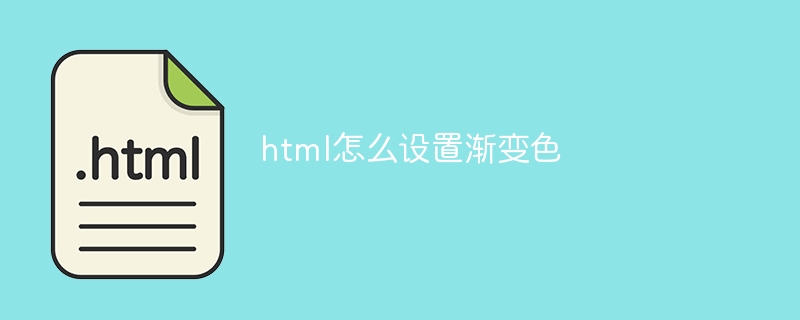
如何使用 HTML 设置渐变色
渐变色是一种在两个或多个颜色之间平滑过渡的色彩效果。在 HTML 中,可以通过使用 CSS 属性 background 来设置渐变色。
语法:
background: linear-gradient(angle, color-stop1, color-stop2);
参数:
立即学习“前端免费学习笔记(深入)”;
- angle: 渐变色的方向(角度)。值可以是 to top、to bottom、to left、to right 等。
- color-stop1: 渐变色的起始颜色和位置。格式为 color position。其中 position 是可选的,可以指定渐变色的起始位置(0%~100%)。
- color-stop2: 渐变色的结束颜色和位置。格式同上。
示例:
创建一个从红色到蓝色的水平渐变色:
body { background: linear-gradient(to right, red, blue); }创建一个从黄色到绿色到蓝色的垂直渐变色:
body { background: linear-gradient(to bottom, yellow, green, blue); }创建一个 45 度角的渐变色:
body { background: linear-gradient(45deg, red, blue); }创建一个从 20% 位置开始的渐变色:
body { background: linear-gradient(to bottom, red 20%, yellow, green); }多重渐变色:
通过使用多个 color-stop,可以在一个元素中创建多重渐变色。
body { background: linear-gradient(to right, red, orange, yellow, green, blue); }注意事项:
- 确保支持 CSS3 的浏览器才能渲染渐变色。
- IE 9 及以下版本不支持 linear-gradient() 属性,可以使用 filter 来实现渐变色。
